Vehicle Utilisation
Vehicle Utilisation
ANALYTICS -> GENERAL -> Vehicle Utilisation
The Vehicle Utilisation function allows the user to view the overall utilisation of a device, asset or vehicle for user configurable time period. Utilisation of a device (or asset) is defined by either Journeys (which have a start and end) or Ignition on/off events.
Utilisation for each day selected is shown as Rows, with the hours of each day shown across the screen from 00:00 through to 23:59.
To load the utilisation for a device you must first select the Device Group in the first drop down (highlighted with red box below). Once selected the system will show the members of this group in the next drop down. Select the correct device in the second box. The system will then automatically load the data for the time period shown in the 3rd drop down.
The time period can be changed to suit the reporting requirements by clicking on the date selector, shown below: -
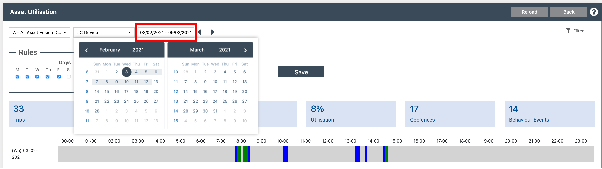
Finally, there are paging arrows (left and right) to allow the user to move between time frames. For example, if a period of 1 week is selected then the user will be able to move the period 1 week at a time.
Once setup, the screen will show the data for the device in the time period, similar to the following: -

The green bars indicate a journey and holding the mouse over will show summary information for the journey; start and end address, distance and times.
The blue bars indicate that a Geofence has been either Entered or Exited, and the popup will also show this information.
Notes
- Each bar represents a 6-minute slot.
- The larger time period selected; the more time it will take for the data to be downloaded.
- By default, the screen will take the settings for Device Group and Device from the User Settings of ‘Default Device Group’ and ‘Default Device’ respectively.
- The screen will automatically set the time period to the previous 7 days. But this can be changed.
- The see the utilisation for a Device it must be a member of a Device Group.
